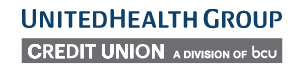Contactless
Remember to protect your information! The Credit Union will never contact you to request information we already have.
Welcome to a new, convenient way to pay.
Tap to pay for a fast, easy and secure way to checkout.
Fast
Tap to pay is faster than inserting or swiping your card.
Easy
Just tap your contactless card on the checkout terminal.
Secure
Experience the same level of security as chip payments.
Do you have the Contactless
feature on your Visa® Card?
Look for the Contactless symbol on the front of your BCU Visa® Card that indicates if you have the option to tap to pay.

Look
Find the Contactless symbol at checkout.
Tap
Simply tap your Visa contactless card on the contactless-enabled terminal.
Go
Experience the same level of security as chip cards.

Where can I tap to pay?
-
Grocery Stores
-
Pharmacies
-
Fast Food Restaurants
-
Mass Transit, and more!
Your card purchases are becoming easier than ever, as more retailers are now accepting contactless payments! Just look for the Contactless symbol at checkout.
Frequently Asked Questions
-
What do I need to know about my new card format?

Your name is displayed on the front of your BCU card while account information, including your card number and expiration date, is located on the back in a quick-read format. The stacked card number displayed on the back of the card in this example is read as “0000111122220000”.
Also, the BCU card allows you to pay using one of three ways: Tap using the Contactless Indicator, Insert using the EMV Chip, or Swipe using the Magnetic Stripe. -
How do I know if I can tap to pay with my card?
Look for the Contactless Indicator on your card to know if you can use it to tap to pay for purchases.
-
Do I actually have to tap my contactless card on the contactless-enabled terminal?
No. However, the card should be close (within 1-2 inches) to the Contactless symbol on the contactless-enabled terminal.
-
How do I hold my contactless card to the contactless-enabled terminal?
The terminal reads the card best when it is flat over the Contactless symbol, versus at an angle.
-
How long do I need to hold my contactless card to the contactless-enabled terminal?
You should hold your contactless card to the contactless-enabled terminal for 1 – 2 seconds.
-
Can I unknowingly make a purchase if I am in close proximity to a contactless-enabled terminal?
No. Contactless technology requires the merchant to first initiate the payment, and the contactless card must be held in close proximity (1 - 2 inches) to the terminal for a transaction to take place.
-
Still have questions about the Contactless feature?
Call us at 800-388-7000 and a representative will assist you.
-
Disclosure
The Contactless Symbol and Contactless Indicator are trademarks owned by and used with permission of EMVCo, LLC.
Visa is a registered trademark and service mark of Visa International Service Association.